Overview
All major events must be designed in collaboration with the communications team.
Style Guide: Imagery
Photo/Graphic Quality
These are examples of what to look for and what to avoid when it comes to choosing art/photos for any kind of communication.
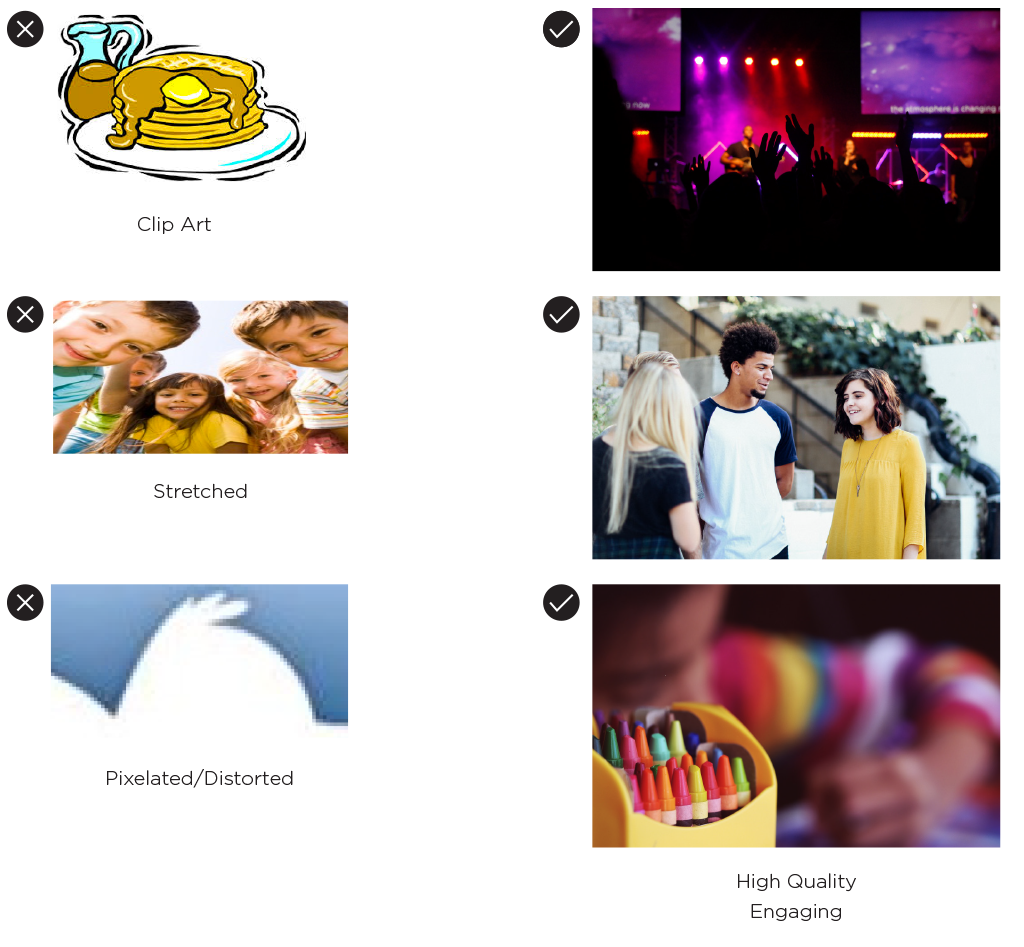
Style Guide: Hierarchy
1. Use Size to Enhance (or Reduce) Visibility
Enlarging an object’s size (its dimensions) and scale (its size in relation to other objects) is one of the easiest and most effective ways to give it visual importance. On the other hand, design elements that aren’t as important or that you want to de-emphasize can be reduced in size to make them less visible—and therefore lower in the visual hierarchy.
2. Start With 3 Levels to Organize Your Design
Level One
Generally, your level-one typography will be the most important content and should be the most immediately visible (i.e. largest) element in your design.
Level Two
Level-two elements usually help organize your design into sections or group related information together. They shouldn’t stand out as much as your level-one type but should clearly direct viewers to the different parts of the design and help them navigate it easily.
Level Three
The level-three typography is generally the complete message, purpose, or details of the design. The primary concern for this level is that it’s highly readable since the font size will likely be somewhat small.
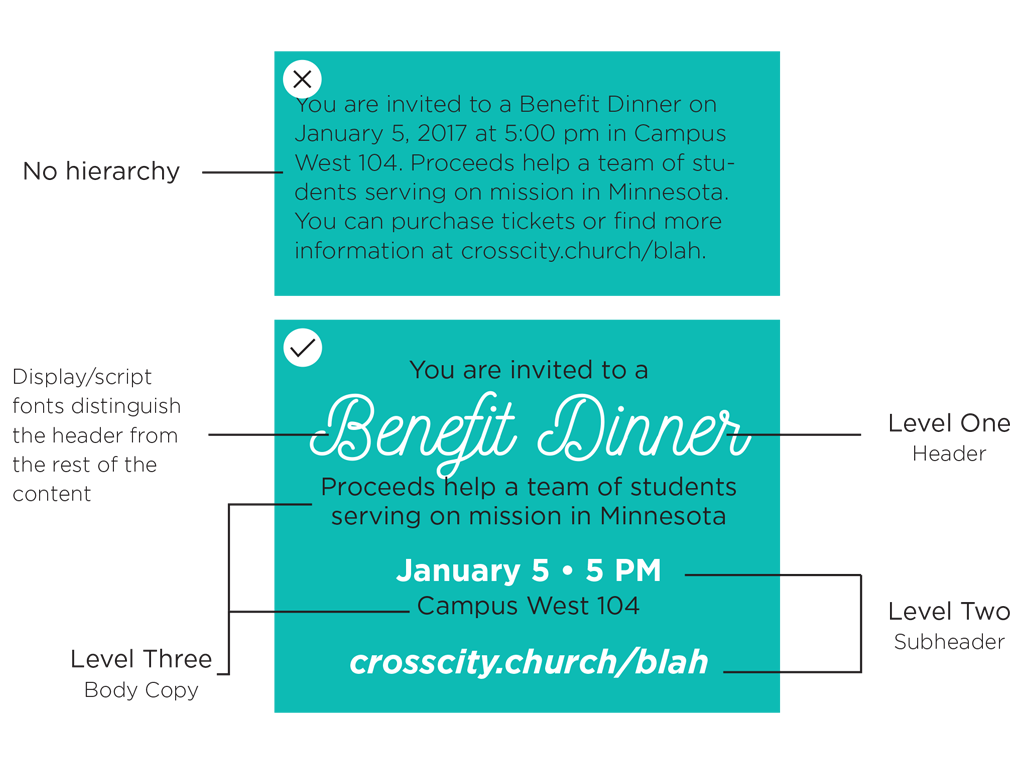
Style Guide: Contrast
1. Contrast = Legibility
What hinders readability and legibility? A common example is too low of a contrast between the text and background, keep contrast high to prevent this issue.
One other mistake is type size, the usual offender being type that is too small. Consider your audience, would they have a difficult time reading this type?
2. Contrast = Visual Interest
A layout where everything is the same size, shape, or color is going to look pretty boring, but contrast spices things up.
3. Contrast = Hierarchy
There’s that word again! Contrast adds hierarchy by showing which parts of your design are most important (and signals viewers to focus on those).
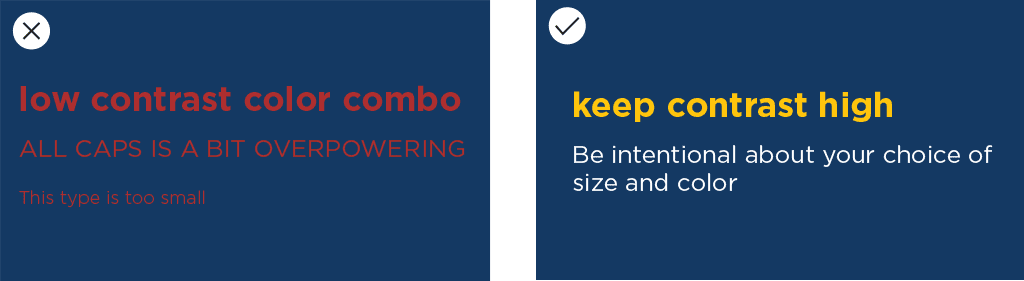
Canva Templates
Canva
Canva is a free online graphic design tool. Anyone can sign up for a free account, but as a non-profit, Canva has graciously provided a limited amount of Canva Pro accounts for our organization to use. The following ministries have Canva Pro accounts set up using their ministry email (ex. adults@crosscity.church):
- Preschool
- Kids
- Students
- Adults
- Missions
- Español
- International
- Worship
- Lead Pastor
When you log in to your Canva account, you will be able to locate templates specific to Cross City under Team > Cross City Church > Folders. If you choose to use a Cross City template, there’s no need to run approval through Communications.
You will also have access to a massive Canva template and photo library. If you choose to use a template from Canva’s library, please submit it to the Minister of Art & Design for approval.
Printing Standards
Outsourced Printing
All printing that requires being sent to a print vendor will be funneled through the Communications department. This includes, but is not limited to:
- Branded merchandise (T-shirts, pens, mugs, tumblers, stickers, etc.)
- Postcards, flyers, invitations, etc.
- Posters, banners, and other signage
Please submit a comm request for all orders.
In-House Printing
Ideally, we’d be able to outsource all of our printing to a printing company and have high-quality pieces all the time, but that’s not always feasible. So, when you need to print advertising and promotional pieces in-house, here are some basic standards to ensure the highest quality we can produce:
- Trim off the white edges.
If you’re producing a piece where the background goes to the edge, trim off the white border. This helps the piece look more polished and professional. We have an industrial paper cutting machine to expedite that process. - Don’t use pixelated/distorted art.
If the image/photo/logo/art you want to print has been designed by the Communications team but is pixelated/blurry, reach out to the Communications team to get the correctly sized files for print. - Print color pieces on white paper.
- If you must print on colored paper, only print in black and white.
Where Can I Find Art & Photography?
Art
We love your enthusiasm to communicate with our people! To maintain a high level of excellence in our visual communication, the Comms team will upload high-quality art files to Teams (Support – Communications > Files > Artwork) that can be used on social media or in email promotion for current and upcoming message series’ and other church-wide events and holidays.
We are more than happy to provide you with art for events that aren’t on the server. Send us an email or give us a call and we’ll get correctly formatted files to you ASAP!
Do not distort the art on the server. If the size of the files on the server is too small (and therefore distorted) for the project you’re working on, please email the Minister of Art & Design for correctly sized art.
Photos
Where can I find high-quality photos of Cross City?
In Teams, you will find a library of photos of our events and people to use in your communication (Support – Communications > Files > Cross City Photos). We encourage you to use these photos more than stock photos.
Where can I find free high-quality stock photos?
Graphic backgrounds/textures: CMG Create